mbse_help:drive_setup
This is an old revision of the document!
Working with Google Drive requires a Google Account. Use a modern HTML browser like Chrome or FireFox. Before proceeding, sign up for a google account at drive.google.com.
Your google drive page should now look something like this:
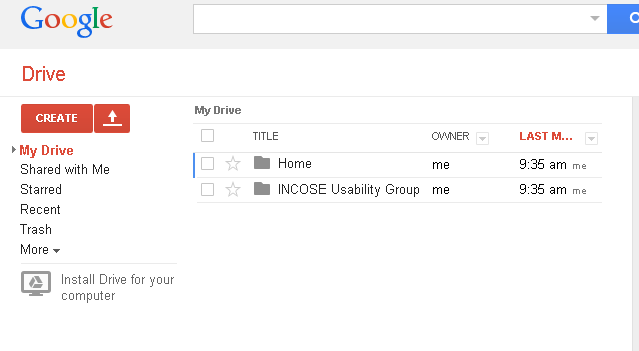
I recommend installing Drive for your computer. This will create a local folder that you can place your models in. This will enable editing files off-line. To do this, click on the “Install Drive for your computer” as shown in the image below:
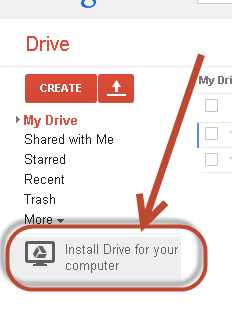
mbse_help/drive_setup.1406817818.txt.gz · Last modified: 2014/07/31 10:43 by dlempia

