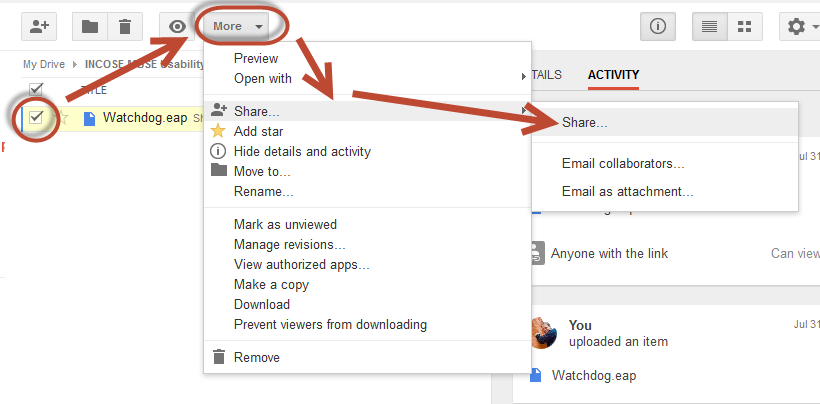mbse_help:share_model
Question: How do I tell people where my model is?
Answer: Sharing the model is as simple as sharing the URL for the Folder or for the individual file.
Note: Make sure the folder that contains the file is shared publicly.
1) Find the share URL by hovering over your new folder name and selecting the pulldown menu→Share→Share:
2) In the dialog that pops up, select the URL address and send this to your team members or place it on your WIKI page.
3) You can also share a URL for individual files within the folder. To do this, select the file you want to share. Use the More→Share→Share menu. The dialog box described in step 2 will pop up.
mbse_help/share_model.txt · Last modified: 2014/08/01 09:30 by dlempia