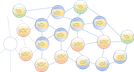User Tools
Sidebar
Add this page to your book
Remove this page from your book
Table of Contents
2.3.4.7 Data Memory Taxonomy
Overview
Data is tied to the memory where it is used during the Data-In-Use state. Basically, there are six different taxons (i.e., taxonomic groups) that cover Data-In-Use. Although the memory categories presented in Figure 1 are shown as having definite boundaries with definite rules governing the use of the categories; there are situations where these classification and boundaries deviate from the definition. For example, the use of interpretive code using dynamic code written as strings or the use of reflection.
Instruction Data
A computer program is an ordered sequence of computer instructions that when executed in order accomplish a goal or task. Each computer architecture defines its own Instruction Set. When a program is executed, a Program Counter is set to the first instruction in the program. As the program executes each individual instruction, the program can modify data within the Variable area or it can modify the program counter (i.e., GOTO a specific instruction in the instruction set). As a general rule, the Instruction data cannot be changed during the execution of a program. When programs do change the contents of the executing program, it is usually considered a fault and the program stops executing (see Segmentation Fault (SEGFAULT)).
Constant Data
Constant Data is a value that is expected to remain constant over time (i.e., the number of pennies in a dollar, the number of seconds in a minute, the value of Pi, the gravitation constant, the speed of light, etc.). In software, constants are usually hardcoded into the software and require a recompile and link in order to change them. Therefore, although programming constants can change, it is generally not a trivial task. Sometimes constants might need to change or be updated such as when the precision used to represent the constant value needs to change (i.e., the value of Pi going from single-precision 3.1415927 to double-precision 3.14159265358979323846. Constants in programming should not change during the normal execution of the program. Sometimes the “constancy” can be violated or purposely circumvented by overwriting the memory location where the value is stored or by using self-modifying code or dynamic code. Using constants in software can:
- Allow for compile-time or editing-time checking of operations such as assigning a value to a constant. In the following example, most modern editors and all compilers raise errors on the second line.
const float PI = 3.1415927; PI = 42;
- Increase readability (i.e., myVar*PI where PI is the value of the numerical constant 3.1415927 is more readable than myVar*3.1415927)
const float PI = 3.1415927; float radius = 4; float areaVar = 0; areaVar = PI * (radius*radius); -- PI*r^2
- Increase performance by aiding in compiler optimization (i.e., allocating memory once to hold the constant rather than once per usage)
const float PI = 3.1415927; float radius1 = 4; float radius2 = 6; float areaVar1 = 0; float areaVar2 = 0; areaVar1 = 3.1415927 * (radius1*radius1); areaVar2 = 3.1415927 * (radius2*radius2);
There are two kinds of Constants used in most programming languages:
Literal Constants
Literal Constants are the actual numeric values (i.e., 3.1415927) or are characters (i.e., 'H'), or strings of characters (i.e., “Hello World”) used in the software. In the following example, “Hello World! %d”, 42 and 0 are literal constants.
int main() { cout<<"Hello World! %d", 42; return 0; }
Named Constants
Named Constants are similar to variables in most programming languages, however, by convention many programmers will use-upper case names for the Constants to help the programmer visually “see” they are working with a Named Constant rather than a variable. In the following example, ANSWER and GREETING are named constants. “%s %d” and 0 are literal constants.
int main() { const int ANSWER = 42; const string GREETING = "Hello World"; cout<<"%s %d", greeting, answerToUniverse; return 0; }
Variable Data
Variable Data, in contrast to Constant Data, is a data item whose value can change during the program’s execution. In other words, the Variable Data value varies over time. There are two main categories based on the lifespan of the Variable Data:
Static Data
Static Data is data that does not change after it has been set. Static Data is usually defined during the startup or initialization of a system or subsystem. Some common examples of Static Data are setup parameters of a system; or properties or attributes of objects within a system (i.e., constructor settings). Data that is static differs from immutable data because immutable data can have newer values, but the original values are never replaced, lost, or destroyed. Generally, newer immutable data has pointers to the previous values of the data.
It is a fixed data set. Experts contrast static data with dynamic data, where dynamic data may change after it is recorded, and has to be continually updated.
Dynamic Data
Dynamic Data is usually data that is created, updated, and maintained by the programs. It is generally divided into two areas, the Heap and the Stack. The two areas are organized and managed differently and the boundary between the two areas is fluid (i.e., the amount of space allocated to either the Heap or the Stack can expand and contract as long as the total amount of memory in the Heap or the Stack does not exceed the amount of Dynamic Data allocated for the program.
Stack Data
Stack Memory is generally allocated and unallocated from contiguous blocks of memory automatically during the execution of a program. When a program is executed, memory is allocated for all the parameters passed to the program and all the variables declared in the program. Upon the completion of the program, all the memory allocated for the program is released to be used by the next program. Often, the first program executed is often referred to as the Main program.
Any other programs (i.e., subprograms) called during the program are again allocated more memory for its parameters and declared variables from the Stack. Upon termination of the subprogram, the memory allocated to the subprogram is released back to the system to be reused for other subprograms. Note: the original memory allocated for the main (or calling program) program remains allocated until that program ends. This repetitive and successive allocation creates a stack of allocation, with the most recent subprogram being at the top of the stack. The stack gets deeper and shallower depending on the depth of subprogram allocations.
Figure 2 illustrates a simple example of how the stack works:
- A program is written into a file that contains two routines:
greetingsand amain - During compilation of the file, the compiler determines the amount of memory required to run
mainroutine - During compilation of the file, the compiler determines the amount of memory required to run
greetingsroutine - The
mainprogram is executed from the command line and the amount of memory required to run themainis allocated and placed on the stack - When the
mainprogram executes the line that invokes thegreetingsroutine, the memory required for it is allocated and placed onto the stack - When the
greetingsroutine is finished, the memory used to execute the routine is removed from the stack and released for re-use - When the
mainroutine is finished, the memory used to execute the routine is removed from the stack and released for re-use
Heap Data
Heap Memory is essentially a large pool of memory (typically per process) from which a running program requests chunks of memory for use within the program. The memory is dynamically allocated during the execution of a program using allocation operations such as malloc or new operators on arrays or objects. When the program (i.e., the process terminates, the chunks of memory allocated during the execution of the program are returned. Because the memory is allocated as it is needed and returned as it is required, the memory available for allocation often gets fragmented into small blocks which are very difficult to use and can result in memory exhaustion. This is why modern programming languages have implemented automatic memory management and a process called garbage collection.
- A program is written into a file that contains a
main. Note: During compilation of the file, the compiler determines the amount of memory required to runmainroutine - The
mainprogram is executed from the command line and the amount of memory required to run themainis allocated and placed on the stack - When the
mainprogram executes the line that invokes themallocstatement, the memory required for it is allocated from the heap - When the
mainprogram executes the line that invokes thefreestatement, the memory required for it is returned to the *Heap for later use (see - When themainprogram executes the line that invokes the nextmallocstatement, the memory required for it is allocated from the *Heap. Note: This may or may not be the same memory allocated in the previousmalloc. - When the
mainprogram executes the line that invokes the nextfreestatement, the memory required for it is returned to the Heap for later use - When the
mainroutine is finished, the memory used to execute the routine is removed from the stack and released for re-use
Attribute / Property Data
Often the two terms: Attribute and Property are used interchangeably in Computer Science because we often use them to describe the elements of an Object in Object-Oriented Programming (OOP). However, it is useful to understand the difference between the two grammatically:
- An Attribute is a quality or object that we attribute to someone or something. For example, intelligence is an attribute of a person. You cannot go to the store and buy intelligence; it is an attribute of the individual. Another example would be a planet belonging to a solar system. Planets do not usually exist outside of a solar system.
- A Property is a quality that exists without any attribution. Geometric shapes are properties in their own right. They can be used to independently describe many things. For example, a planet or a ball can be described as a sphere1). A definition of the sphere exists without the attribution to a planet or a ball. Therefore, we say that a planet or a ball has spherical properties.
In UML, an Attribute and a Property both represent a structural association between two entities. Attributes are most often represented as Composition2), while Property is best represented by Aggregation 3).
In Unified Modeling Language (UML) according to Lenny Delligatti4), “UML Attributes are DataTypes (e.g., Strings, Integers, etc.) whereas Systems Modeling Language (SysML) properties are ValueTypes (e.g., can be assigned computed values).”
Some parameters are Mutable and others are Immutable. Mutable parameters can be changed inside an operation, and an immutable parameter can not. When a parameter is marked as Immutable (i.e., in) in some programming languages, a copy of the original value is made and passed to the operation on the Stack. Once the operation is completed, the copied value is lost as the stack is unwound. In some languages such as the C, all values are passed by value (i.e., are immutable) unless the value is passed by reference using a pointer to the variable. When a parameter is marked as mutable, then a new value is returned. In C, the general way to do this is by returning the value via a return statement. If the mutable parameter is a pointer, then the value that the pointer points to can be changed, but not the pointer itself. In C, it is possible to have a pointer to a pointer allowing the value pointed to be changed, but not the original pointer.
Arguments and Parameters
There is often confusion about Arguments and Parameters while discussing functions, procedures, methods or operations. In .NET and Javascript the following definitions are used:
- Arguments are the Keys or Names of the arguments, usually provided during the specification of the function, procedure, method of operation
- Parameters are the Values associated with the Arguments during the invocation of the function, procedure, method of operation
- that you pass. This enables you to pass arguments in any order, and not necessarily in the order specified by the function declaration.
<!DOCTYPE html> <html> <body> <?php # Declare a function that looks for a needle in a haystack. # $haystack is an ARGUMENT # $needle is an ARGUMENT function string_contains ( string $haystack, string $needle ): bool {} # Using Positional Notation, the PARAMETERS must be in the same order as defined in the function # Foobar is the first PARAMETER # Foo is the second PARAMETER string_contains ( 'FooBar', 'Foo' ); # Using Named Notation, the PARAMETERS are named haystack and needle and can occur in any order string_contains ( haystack: 'FooBar', needle: 'Foo' ); string_contains ( needle: 'Foo', haystack: 'FooBar' ); ?> </body> </html>Table 1: Mutability of parameter values.Parameter Diection Internal Mutability Description in immutable An input Parameter (may not be modified). out mutable An output Parameter (may be modified to communicate information to the caller). inout mutabe An input Parameter that may be modified. return mutable A return value of a call. Table 2: How various programing languages pass Mutable and Immutable parameters5)Fortran - Always used the INOUT semantics model
- Before Fortran 77: pass-by-reference
- Fortran 77 and later: scalar variables are often passed by value-result
C - Pass-by-value
- Pass-by-reference is achieved by using pointers as parameters
C++ - A special pointer type called reference type. Reference parameters are implicitly
dereferenced in the function or method, and their semantics is pass-by-reference
could have void fun(const int &p1, int p2, int &p3) { . . . }
- p1 is pass-by-reference: p1 cannot be changed in the function fun
- p2 is pass-by-value
- p3 is pass-by-reference
- Neither p1 nor p3 need be explicitly dereferenced in fun
Java - All parameters are passed by value
- However, because objects can be accessed only through reference variables, object
parameters are in effect passed by reference
- Although an object reference passed as a parameter cannot itself be changed in the
called subprogram, the referenced object can be changed if a method is available to cause the change
Ada and SQL - Three semantics modes of parameter transmission: in, out, INOUT; IN is the default mode
- Formal parameters declared out can be assigned but not referenced; those declared in can be referenced but not assigned; INOUT parameters can be referenced and assigned
C# - Default method: pass-by-value
- Pass-by-reference can be specified by preceding both a formal parameter and its actual
parameter with ref void sumer(ref int oldSum, int newOne) { . . . } . . . sumer(ref sum, newValue); ▪ The first parameter to sumer is passed-by-reference; the second is passed-by-value
PHP: very similar to C#
Perl: all actual parameters are implicitly placed in a predefined array named @_
Python and Ruby use pass-by-assignment (all data values are objects)
- The process of changing the value of a variable with an assignment statement, as in x = x + 1
- does not change the object referenced by x. Rather, it takes the object referenced by x,
increments it by 1, thereby creating a new object (with the value x + 1), and then x to reference the new object
[nick][✓ char, 2022-03-22]
this line doesn't make sense .. especially the end .. "For example, the use of dynamic code written as strings and processed at runtime, interpretive code, and reflection." Processed at runtime is OK but the next don't make sense. Should it be "used as interpretive code, and support reflection"???
[char][✓ char, 2022-03-16]New Section -- review -- finished have comment above -- had to get rid of a number of duplicate sections.1)Sphere, In geometry, the set of all points in three-dimensional space lying the same distance (the radius) from a given point (the center), or the result of rotating a circle about one of its diameters. The components and properties of a sphere are analogous to those of a circle.https://www.britannica.com/science/sphere2)The Composition is a part of aggregation, and it portrays the whole-part relationship. It depicts dependency between a composite (parent) and its parts (children), which means that if the composite is discarded, so will its parts get deleted. It exists between similar objects. https://www.javatpoint.com/uml-association-vs-aggregation-vs-composition3)Aggregation is a subset of association, is a collection of different things. It represents a relationship. It is more specific than an association and describes a part-whole or part-of relationship. Furthermore, it is a binary association, i.e., it only involves two classes. It is a kind of relationship in which the child is independent of its parent. https://www.javatpoint.com/uml-association-vs-aggregation-vs-composition4)Lenny Delligatti, SysML Distilled: A Brief Guide to the Systems Modeling Language, FIrst Edition, Addison-Wesley Professional , 8 November 2013, ISBN-13: 978-03219278665)Adapted from: Dr. Kuo-pao Yang, Southeastern Louisiana University, Computer Science 401, Survey of Programming Languages September 2014, Accessed: 28 January 2022, https://www2.southeastern.edu/Academics/Faculty/kyang/2019/Fall/CMPS401/ClassNotes/CMPS401ClassNotesChap09.pdf