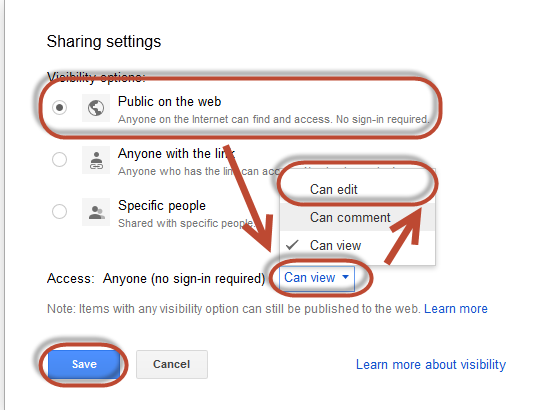Question: How do I create a workspace for my team?
Answer: In Google Drive, an easy way to share a set of files is to create a Folder and share it with everyone. All files placed in the folder will have the same share permissions as the folder. To create and share a folder, do the following:
1) Create a new folder by clicking on the Create Button in Drive. I recommend naming the folder “INCOSE MBSE Group Name”. This will help with search. See the following Image:
2) Change the folder permissions by hovering over your new folder name and selecting the pulldown menu→Share→Share:
3) A Dialog will pop-up. Under the “Who has access” select “Change…”
4) I the dialog, select the “Change …” To select the permissions users have. I recommend selecting a visibility option of “Public on the web” and an access of “Can edit”. If you want to restrict who can edit the model, this is the place to do it.