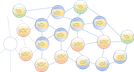User Tools
Sidebar
Add this page to your book
Remove this page from your book
Bridge
A Bridge connect two or more hosts or network segments together. The basic role of bridges in network architecture is storing and forwarding frames between the different segments that the bridge connects. They use hardware Media Access Control (MAC) addresses for transferring frames. By looking at the MAC address of the devices connected to each segment, bridges can forward the data or block it from crossing. Bridges can also be used to connect two physical LANs into a larger logical LAN.
Bridges work only at the Physical and Data Link layers of the Open Systems Interconnection (OSI) Model. Bridges are used to divide larger networks into smaller sections by sitting between two physical network segments and managing the flow of data between the two.
Bridges are like hubs in many respects, including the fact that they connect LAN components with identical protocols. However, bridges filter incoming data packets, known as frames, for addresses before they are forwarded. As it filters the data packets, the bridge makes no modifications to the format or content of the incoming data. The bridge filters and forwards frames on the network with the help of a dynamic bridge table. The bridge table, which is initially empty, maintains the LAN addresses for each computer in the LAN and the addresses of each bridge interface that connects the LAN to other LANs. Bridges, like hubs, can be either simple or multiple port.
Bridges have mostly fallen out of favor in recent years and have been replaced by switches, which offer more functionality. In fact, switches are sometimes referred to as “multiport bridges” because of how they operate.
Source: https://blog.netwrix.com/2019/01/08/network-devices-explained/