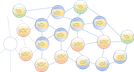User Tools
Sidebar
dido:public:s_cli:05_contents:01_prt:04_dll:volume
Book Creator
Add this page to your book
Add this page to your book
Book Creator
Remove this page from your book
Remove this page from your book
Table of Contents
4.5 Volume
Purpose
The purpose of the DEFINE VOLUME command is to define a localized name mapping an actual path to a directory to a symbolic name. The symbolic name provides a logical name for use throughout the DIDO CLI. This helps with maintenance because the actual path is maintained in a single location.
Syntax
DEFINE VOLUME <VolumeName> AS PATH = <DirectoryPath> MODE = <DirectoryPermissions>;
Where
- VolumeName ::= The symbolic name used to reference the volume throughout the DIDO CLI.
- DirectoryPath ::= The path to the directory associated with the volume.
- DirectoryPermissions ::= The mode (i.e., permissions) associated with the volume (i.e., R, W, X). The default is RW.
Examples
- | Examples of Defining Volume in DidoLL
DEFINE VOLUME config AS path = "/etc/myDidoRoot/" mode = "RX"; DEFINE VOLUME DATA AS path = "/etc/myDidoRoot/" mode = "RW"; DEFINE VOLUME wallet AS path = "~/myWallet/"; DEFINE VOLUME wallet AS path = "~/universityWallet/";
dido/public/s_cli/05_contents/01_prt/04_dll/volume.txt · Last modified: 2021/06/15 13:55 by nick
Translations of this page: